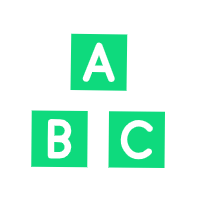In the dynamic realms of military operations, aviation logistics, and healthcare precision, a standardized and unambiguous timekeeping system is paramount. Enter military time, a globally adopted 24-hour clock format that transcends the complexities of AM and PM. This comprehensive guide unravels the intricacies of military time charts, offering valuable insights into their history, benefits, and practical applications. From decoding the time conversion chart to navigating the nuances of its inception during World War I, this article aims to equip readers with a profound understanding of military time and its indispensable role across diverse sectors. Join us on this journey through the ticking precision of the 24-hour clock.
| 12 hour am-pm time | 24 hour military time |
|---|---|
| 12:00 midnight | 00:00 |
| 1:00 am | 01:00 |
| 2:00 am | 02:00 |
| 3:00 am | 03:00 |
| 4:00 am | 04:00 |
| 5:00 am | 05:00 |
| 6:00 am | 06:00 |
| 7:00 am | 07:00 |
| 8:00 am | 08:00 |
| 9:00 am | 09:00 |
| 10:00 am | 10:00 |
| 11:00 am | 11:00 |
| 12:00 pm | 12:00 |
| 1:00 pm | 13:00 |
| 2:00 pm | 14:00 |
| 3:00 pm | 15:00 |
| 4:00 pm | 16:00 |
| 5:00 pm | 17:00 |
| 6:00 pm | 18:00 |
| 7:00 pm | 19:00 |
| 8:00 pm | 20:00 |
| 9:00 pm | 21:00 |
| 10:00 pm | 22:00 |
| 11:00 pm | 23:00 |
| 12:00 midnight | 24:00 |
Understanding Military Time
Military time follows a 24-hour format, beginning at midnight (00:00 hours) and concluding at 11:59 PM (23:59 hours). The absence of AM or PM simplifies time interpretation, reducing the risk of errors. For instance, 3:30 PM in standard time translates to 15:30 in military time.
Introduction of Military Time
The need for a more accurate and standardized timekeeping system became evident as military strategies evolved. Military time, with its 24-hour format, was introduced to mitigate confusion arising from the use of a.m. (ante meridiem) and p.m. (post meridiem) in the traditional 12-hour clock. This new system allowed for seamless coordination of military operations, reducing the risk of miscommunication.
World War I and Standardization
During World War I, the importance of synchronized military actions highlighted the drawbacks of diverse timekeeping systems. Different armies and nations operated on their own time standards, leading to logistical challenges. To address this, a unified system was proposed and adopted. The 24-hour clock, or military time, became the standard for military communication and coordination.
International Acceptance
Following the success of standardizing military time during World War I, its use continued in subsequent conflicts. Over time, the 24-hour clock gained international acceptance and became a standard in various fields beyond the military. Aviation, public transportation, telecommunications, and other global industries adopted military time for its simplicity and avoidance of ambiguity.
Benefits of Using a Military Time Chart
The application of military time charts extends beyond the military domain. They serve as indispensable tools in industries where precise coordination and communication are paramount. The clarity provided by military time charts aids in avoiding scheduling errors and enhances overall efficiency.
Common Military Time Conversions
Familiarity with common military time conversions is essential. Recognize that noon is denoted as 12:00, and midnight can be expressed as either 00:00 or 24:00. Converting standard time to military time involves a simple arithmetic process, ensuring accuracy in time representation.
Tips for Using Military Time
Effectively using military time requires attention to detail. Accuracy in recording hours and minutes is crucial. Acquaint yourself with the 24-hour clock, and bear in mind that 12:00 PM in standard time corresponds to 12:00 in military time. Consistent practice enhances proficiency.
Military Time Converter
How to use our converter:
- Input Hour and Minute – In the input section, you’ll find two fields labeled “Hour” and “Minute.” Enter the desired values for the hour and minute using numeric input. Ensure that the hour is between 0 and 23, and the minute is between 0 and 59.
- Select Time Format – Use the dropdown menu labeled “Time Format” to choose the format of your input time. You can select “AM” or “PM” for standard time or “Military” for the 24-hour military time.
- Click “Convert” – Once you’ve entered the hour, minute, and selected the time format, click the “Convert” button. This action triggers the conversion process.
- View Results – The converted time will be displayed below the “Convert” button. If the input is valid, you’ll see the converted time along with an explanation of the conversion, either from standard to military time or vice versa.
- Understanding Output – If the input is invalid, an error message will be displayed, guiding you to enter a valid time. Pay attention to the explanation provided, which clarifies whether the conversion is from standard to military time or the reverse.
- Repeat as Needed – You can use the converter multiple times by repeating the process. Adjust the input values and time format selection for each conversion.